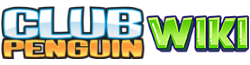Unlock Items Online is a feature in Club Penguin that allows penguins to obtain items by entering a code to Club Penguin's website.
This feature was added on October 24th, 2008.
Features
Coin Codes

A real life Coin Code.

An unlock code from Club Penguin: Elite Penguin Force.
Players can receive Coin Codes (also known as Toy Codes) by purchasing Club Penguin merchandise such as extra Card Jitsu packs or books. The codes are printed on plastic coins, or on a card. When players log in to Club Penguin they can click the icon in the upper right hand corner of the screen that says "Unlock Items Online" and there will be a place to enter your code. These codes are one use only.
Another type of codes are book codes. They only require knowledge of the book players have bought because Club Penguin will ask them a question they will know only if they have a book themselves. Only one code can be entered per book. You always receive a Blue Book and some coins after entering your first book code, and all subsequent codes will just give you coins.
When you enter a code successfully you will either receive a book item that will be added to your Inventory along with some coins or you will be allowed to select up to two items from the Treasure Book.
The three Club Penguin video games also come with code cards in the packaging, and are one use only. The card for Club Penguin: Elite Penguin Force gave you an EPF Certificate, a Spy Phone and some coins. The card for Club Penguin: Elite Penguin Force: Herbert's Revenge gave you an Elite Spy Phone, a Puffle Whistle which lets you walk Flare, and some coins. The code for Club Penguin: Game Day! gives you four different special backgrounds.
List of free codes
- Main article: List of Free Codes