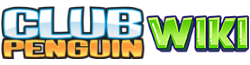| Igloo | |||
|---|---|---|---|
|
| |||
| Information | |||
| Is it visible right now? | Yes | ||
| Type | Housing | ||
- For the Club Penguin counterpart, see Igloo.
Igloos are the homes of penguins in Club Penguin Island. Added to the game in the 1.8.0 update, players are able to access them from the igloo tram station in Island Central, player cards, the "My Igloos" button in the popup menu on the bottom of the game's screen, or the map.
Features[]
Customization[]
Igloos can be customized in various ways, from the location of the igloo, music playing, and environmental lighting. For decoration, buildings and many various types of furniture, which can be bought at shops such as Igloos & Interiors, can be placed in igloos. Igloos can have up to 130 items in them at once (100 prior to the 1.9.0 update). Igloos can also have their privacy be set to either be accessible by everyone, or only to the owner of the igloo.
Igloo slots[]
Up to three igloo slots are available for use. The first is available by default and for all players, and a second and third slot are unlocked by reaching levels 3 and 6. These extra slots can only be used by members. If a player is a member and their membership runs out, all their igloo slots become locked and a fourth one is available for use for as long as they do not have a membership.
Editor[]
When creating an igloo, a location must be chosen. One is available by default and for all players, whereas the other two are member-only and unlocked by reaching certain levels. The location affects the setting of the igloo, as well as the space available. Once an igloo is chosen, it can be accessorized. Buildings can be placed in specific spaces in locations, which vary between locations. Furniture can be placed anywhere in the igloo, and can be sorted by type, or what is currently placed in the igloo. Furniture can be edited in scale or rotation. As of the 1.10.0 update, furniture can be cloned by pressing a button with two squares while selected, which makes a clone of the item with the same size and rotation directly to the left of the item.
The environmental lighting of igloos can also be changed, which is available to all players. Some lighting is available by default, while others are unlocked by reaching certain levels. Music can be played in igloos, and can only be used by members. Some tracks are available by default, while others are unlocked from reaching certain levels, or by logging in during various events. Music tracks can be previewed before applying them. If no music track is being played in the igloo, ambient sounds are present instead.
While editing an igloo, there is an option to preview it, which lets the player preview changes made to their igloo in-game before saving. As of the 1.10.0 update, when editing is resumed after previewing, the player is asked if they want to save changes. If this is declined, the changes made to the igloo are reverted back to the last time it was saved. As of the 1.10.0 update, in the editor, there is an option to remove all buildings and furniture placed in the igloo, labeled "clear all". This does not affect the location, lighting, or music.
Custom scale values[]
These items have custom maximum and/or minimum scale values, meaning the slidable scaler in the igloo editor allows them to have a different range in sizes than other items. When not scaled, all items are at the default size of 1.0. For most items, the maximum size is 2.0 times the default size of the item, and the minimum size is 0.5 times the default.
Values listed in bold are larger than the usual maximum or smaller than the usual minimum. Values listed in italics and underlining are smaller than the usual maximum or larger than the usual minimum. The Travel Cannon cannot be scaled at all, and the Unusual Box cannot be scaled below its default size.
Trivia[]
- Concept art for igloos was first released on March 27, 2017 in part 2 of Waddle Down Memory Lane.
- The "My Igloo" button was added to the "My Penguin" tab in the 1.7.1 update, but could not be used at the time.
Gallery[]
Sneak peeks[]
Concept art[]
Videos[]
External links[]
| |||||||||||