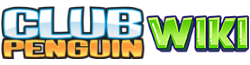Moving pages.
When creating pages, page title and content are required. In some cases, where there is need to change the page title, the page can be renamed.
Moving a page will rename a page, and move all of its history to the new name. The old title will become a redirect page to the new title.
Warning! This can be a drastic and unexpected change for a popular page; please be sure you understand the consequences of this before proceeding.
When to rename a page[]
- If their title is invalid.
- The subject have been renamed by Club Penguin, or has been given a name for the first time.
- If there are 2 or more subjects with the same name.
- (in rare occasions) There is need to replace them with a redirect that will be used frequently.
- Another redirect has the page's real title, and is not used frequently.
- If the page was named incorrectly in error (for example, "Cadense" instead of "Cadence")
Do NOT move pages for any other reason. If you find more possible reasons to rename a page, please mention them in the talk page.
How to rename a page[]
- At the top of the article, there is an "Edit" button. On its right, there is a little "down" arrow. When clicking it, a dropdown with several links will be revealed.
- Click the "Move" button in the dropdown.
- Now, you will reach a page that have a line with the new title you want to give to the page. It will say the current page name, so change it to the new name for the page.
- Notice the namespace dropdown on the right, and make sure it has the same namespace as the current page namespace. Only change it if the namespace is incorrect (e.g. from mainspace to template)
- Admins can also choose whether to leave a redirect behind or not. If no redirect is left, the former page name wil be deleted.
- Now, press the "Rename page" button.
Please note[]
When moving a page, make sure the new page name isn't already taken by a different article.
Temporary page name[]
In case a page has to be renamed due to a temporary event, you should use the template {{Page title}} instead. It will allow modifying the page name with no need to rename the page. It can be cancelled by removing the template from the page. See the template for more info.
Articles names[]
You might also want to take a look on our JSON page. JSON documents gather information, and are used by Club Penguin for clothing items, furniture, rooms, etc. This will allow you some help in finding out whether to rename a page or not. See the page for a detailed list of JSON documents.
Conjecture tags[]
Pages that contain the {{Conjecture}} template should not be moved, with an exception of the following cases:
- The page name is very long.
- The page name doesn't make any sense.
Other information[]
Redirects[]
Make sure your renamed page did not have a redirect before. If it did, it would have double/multiple links, that will cause a break when clicking one of those redirects. Make sure to rename double redirects. You may find them by going to What Links Here.
You may also find double redirects here, or broken redirects here.
Admins information[]
Please note that when trying to move an article over a page that already exists, you will be asked to delete it first.
If you mark the "delete" input box, and click "rename" once again, it will delete the current content from the page with the name you want to give to the page, giving place for moving the page.
Make sure you don't delete ordinary articles, and especially long pages and/or pages with a long editing history.
You can also modify the Move page text via this MediaWiki page.