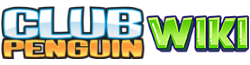| ClubPenguin.com | |
|---|---|
ClubPenguin.com's current homepage | |
| Information | |
| Domain Hoster | Disney Online |
| IP Owner | Disney Online |
| Server Location | United States |
| Server GEO Location | 37°0'0" North -93°0'0" West |
| Domain IP | 204.75.167.139 |
| Favicon | |
| Website Load Speed | 0.4 seconds |
| Alexa Rank | #3,817 |
| Trustworthiness Score | 94% |
| Vendor Reliability Score | 94% |
| Privacy Score | 94% |
| Child Safety Score | 94% |
ClubPenguin.com is Club Penguin's official URL. It has information about Club Penguin listed there and also allows you to play the game, Club Penguin.
Homepage
The homepage (URL: clubpenguin.com) is the domain's main page. It currently features information about upcoming parties, games, promotions, and navigation to other pages of the website.
Fun Stuff
The Fun Stuff (URL: clubpenguin.com/fun-stuff) section contains:
- Fan Art
- Penguins Around the World (Fan Photos)
- Featured Igloos
- Cooking Recipes
- Outdoor Activities
- Coloring Pages
- Wallpapers
- Comics
- Banners
- PSA Missions
- Mobile
PSA Missions
The PSA Missions section (URL: www.clubpenguin.com/fun-stuff/psa-missions) is a special section where you can play old PSA Secret Missions. The missions were moved here because the VR Room was left in-communicated when the Tube Transport was badly damaged by Herbert P. Bear during Operation: Blackout.
Mobile
The Mobile section (URL: www.clubpenguin.com/mobile) is a section where you can see Club Penguin's apps. Currently, the shown applications are the Club Penguin (app), Sled Racer and SoundStudio app.
What's New Blog
- Main article: What's New Blog
The What's New Blog (URL: clubpenguin.com/blog) is a blog where you can see "what's new" in Club Penguin - and players will usually post comments showing their appreciation, or ask a question. The current main editors of the blog are: Spike Hike, Polo Field, Ninja, Megg, Daffodaily5 (She posts the current Featured Fashions and Penguin of the Week) and Federflink1 (A German blogger) now retired.
Membership
The Membership section (URL: clubpenguin.com/membership/) is where you can make your penguin a member by buying a membership. It also includes FAQ's about membership and reasons to become a member.
Parents
The Parents section (URL: http://www.clubpenguin.com/parents) is where parents of kids who have made accounts can review the child's account, like how many times the player has been banned, how many times has the player logged on, how many coins does he/she has, change the chat mode, turn on the Parental Timer, change passwords, and manage memberships.
Products
The Products section (URL: http://www.clubpenguin.com/products) It first opened on the Club Penguin website on August 31, 2006. It was originally called the Club Penguin Online Shop, and it only sold Plush Puffles. Since October 2008, the store sells new toys, such as Trading Cards, plushes, Mix & Match sets, books, etc.
Past Versions
There were five versions of the website's main page, including the current one. The first one was from October 24, 2005 to March 2006, the second from 2006 to 2008, the third one from 2008 to 2011, the fourth one from 2011 to December 2012 and the fifth one from December 2012 to present.
Downtimes
June 2011 downtime
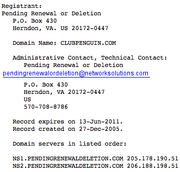
The expiry information of the domain.[1]

Happy77's blog post about the downtime.
On June 20, 2011, Club Penguin forgot to renew their DNS (Domain Name System), so the site went down for an entire day, sparking concerns from players.[2][3][4]
Happy77 posted this onto the What's New Blog regarding the situation:
| “ | Hello Penguins!
UPDATE: Club Penguin is available for most players again. But we have heard that some of you can't see it yet. Thanks for letting us know. The team is still working on fixing any issues with the site. Thanks for your continued patience with this. As some of you heard, Club Penguin's domain name (clubpenguin.com) had a technical glitch this weekend. The technical glitch has been fixed, but it will take some time for the site to appear as it should around the world. Remember-- when in doubt, talk to a parent or guardian if something looks suspicious for you.
|
” |
— Club Penguin Team
|
July 2013 downtime
On July 15, 2013, at around 1:39 PM PST, Polo Field made a tweet reporting that Club Penguin was down.[5] Unlike other downtimes, which usually lasted for minutes, this one lasted for around 12 hours. Some reports indicate that the cause for this downtime was a Denial-of-service attack executed by unknown users.
For the following hours several tweets were posted by Spike Hike, Polo Field and Club Penguin regarding the situation, and later moving on to discuss other topics to dissipate the fear on the players.
At around 1:45 AM, Club Penguin posted a tweet on their Twitter saying that the servers were back online and that the team were squashing final bugs.[6]
Minor downtime of November 26, 2014
From the afternoon of November 26, 2014 until December 2, 2014, the What's New Blog temporarily shut down due to it "updating stuff behind the scenes". It is currently unknown to what the downtime was for, though it is believed it was for bug fixes.
Trivia
- In the original version of the homepage, pressing the "N" in the word Club Penguin makes a ninja appear beside the logo.

Note the shortcut domain on the left.
- Club Penguin's old favicon used to be a picture of a Blue penguin wearing a Sombrero and a Green Snorkel.
- In the homepage version from 2008 to 2012, the main screen changed for events happening on Club Penguin. This also happened when Rockhopper arrived with the Migrator.
- Club Penguin's shortcut domain is 'puffl.es', named after "puffles".
Gallery
Homepage Designs
 |
This Section is Out of Date This section needs to be updated. One or more events have happened, and are not included. |
Other
Sources and References
- ↑ http://www.clubpenguininsiders.com/wp-content/uploads/2011/06/renewal-deletion.png
- ↑ http://www.theatlantic.com/technology/archive/2011/06/club-penguin-downtime-is-only-disneys-latest-internet-misstep/240752/
- ↑ http://www.geek.com/games/disney-lets-the-club-penguin-domain-name-expire-1393157/
- ↑ http://www.zdnet.com/blog/btl/disneys-big-oops-club-penguin-domain-name-lapses/51031
- ↑ https://twitter.com/polofield/status/356875603049316354
- ↑ https://twitter.com/clubpenguin/status/357058520492933120
External links
| This section is incomplete. You can help the Club Penguin Wiki by . |