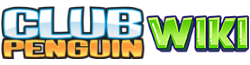A Club Penguin Private Server (commonly abbreviated and known as a CPPS) is an online multiplayer game that is not part of Club Penguin, but it uses .swf files from Club Penguin, a database, and a server emulator in order to create an environment similar to Club Penguin.
History
- The first Club Penguin Private Server was authored by Alex (iRath96/iCrack) who created iCPv1, the first ever Club Penguin Private Server. It was accessible through a modified version of the Penguin Storm trainer. After receiving pressure from Disney to close down due to copyright issues, the developers of the CPPS released their server scripts to the public, allowing many to create their own servers.
- In April 2014, CPPS.me became the first CPPS to have one million users registered.
Common features
- Obtain any item
- Add coins to your account without earning them
- Wear mascot and bait items
- Obtain custom items
- Obtain unlockable items without codes
- Swear without getting banned
- Type numbers and special characters
- Access custom rooms
- Use member-only features without paying for a membership
- Talk in a private chat
- Buy credits to use for special features, play on "snowball battle" servers, etc.
- Use custom snowballs
- Use color and glow for name, ring, bubble and penguins
- Change status on player card
- AS2, AS3 or hybrid
- Change penguin size, color, etc.
- Transformations
- Change player card hue
- Dynamic and smart bot
- Make everyone use an emote
Note: Features may vary as every CPPS developer can create his/her own.
Legal status
Since private servers essentially copy copyrighted materials by Disney, there has been much controversy as to whether or not creating and hosting them is legal. Disney and Club Penguin often pursue CPPSes and attempt to have them taken down with DMCA notices. Some CPPS owners claim to it not being copyrighted because most of the interface and files they use are custom-made.
Current CPPSes
- CPPS.io
- CPPS.me
- FreePenguin
- HyperBoreal
- iPenguin
- LimitlessCP
- MigrateCPPS
- OldCP
- Pengur
- RetroPenguin
- StarPenguin
- uberPenguin
- VIPenguin
- VirtualPenguin
Former CPPSes
- ¡Carry
- AdaptCPPS
- Amuse
- Atlantic Penguin
- Bringback2009
- Classic Penguin
- Club Penguin+
- CPData
- CPPS.PRO
- CPPS.pw
- CPPS.se
- CPYS
- Cybium
- Freezy
- iCPPS
- iCPro
- iCPv1
- iCPv2
- iCPv3
- iDevelop
- JayBird
- Matt's CPPS
- Mirai
- MyCP.PS
- Oasis
- OldPenguin
- OpenCPPS
- Party Penguin
- Pengable
- Penguin Medieval
- Penguin Safari
- RainbowCP
- Saturn
- ServCPPS
- SharkPenguin
- SourPenguin
- SuperCPPS
- Upv4
- WADDLER.ML
- WebCP
- Your Club Penguin
Commands
Commands are specific text that start with an exclamation mark (!), forward slash (/), colon (:) or other special character, which, when said, trigger an action to modify the player's account. For example, commands are often used for obtaining clothing items and furniture. It also allows obtaining bait and unreleased items.
Common commands
| Command | Function | Example |
|---|---|---|
| !ac (x) | Adds certain amount of coins | !ac 5000 |
| !ai/!add (x) | Add clothing items | !ai 221 |
| !addall | Add all clothing items | NA |
| !af (x) | Add furniture | !af 55 |
| !afl (x) | Add igloo flooring | !afl 7 |
| !al (x) | Add igloo location | !al 2 |
| !as (x) | Add stamp | !as 20 |
| !jr (x) | Join room | !jr 805 |
| !igloo (x) | Add igloo | !igloo 30 |
| !um/!music | Change Igloo music | !um 5 |
Other commands
The following section includes some extra commands. They are not common and are not available in all CPPSes.
| Command | Function | Example |
|---|---|---|
| !up (x) | Turn into a character | !up Rockhopper |
| !pin (x) | Set any item as your pin | !pin 413 |
| !id | Displays your penguin ID | P12345 |
| !ap (x) | Adds Puffle Hats | !ap 73 |
| !nickname (x) | Changes visible name until next login | !nickname Billybob |
| !scale (x) (y) | Changes size of player's penguin | !scale 200 300 |
| !wow | Enables/disables movement anywhere | NA |
| !speed (x) | Changes movement speed | !speed 120 |
| !tp (x) | Teleports to a penguin by name | !tp PenguinDude123 |
| !emoteall (x) | Makes everyone use an emote by ID | !emoteall 19 |
| !ping | Checks your status | NA |
| !clone (x) | Copies another penguin's items | !clone Rockhopper |